Answers to many of the questions our members ask regarding their health coverage and their pension plans that used to require a phone call to MPI can now be accessed on line by simply creating an account on their web site. Avoid lengthy hold times and get current information at all hours of the day by creating a My MPI account.
To create your “My MPI” account, go to the MPIPHP website and register.
Be sure to allow pop-ups on your browser from the MPI website. The MPI website is capable of generating many different reports which open in new pages. These reports will be blocked by the pop-up blocker options that are available in most web browsers if you haven’t allowed pop-ups.
When you log into your MPIPHP account, you’ll land on the Eligibility page as shown below. The menu bar across the top of the window will allow you to check the status of your past Health Care claims, view your Pension information, pay Premiums for dependents, and more.

Recent changes also allow you to review and print your reported work history/hours and review your eligibility hours for the Health Plan. An example is shown below.
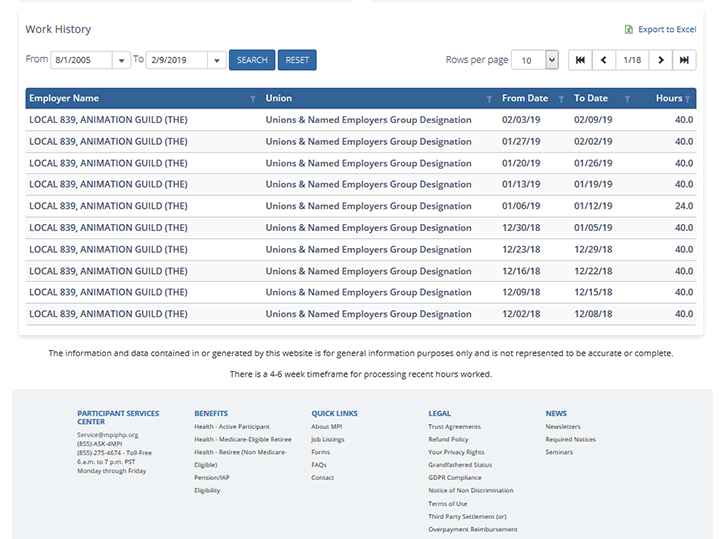
Clicking on the Pension button toward the right in the menu bar will take you to a page, shown below, where participants can generate a summary of their current Pension Plan accruals, create benefit estimate reports that are based on their current level of accruals, and get copies of Pension Plan statements.



